GenyMotion for Windows 11 is one of the best free Android emulators which serves to launch Android applications on PC. The software is both powerful and easy to use.
It will be useful both for ordinary users and Android developers. It provides a possibility to check the capacity of the application in several clicks. As a result, developers get the opportunity to test their apps on virtual devices and different Android versions. Finally can improve the app by checking performance.
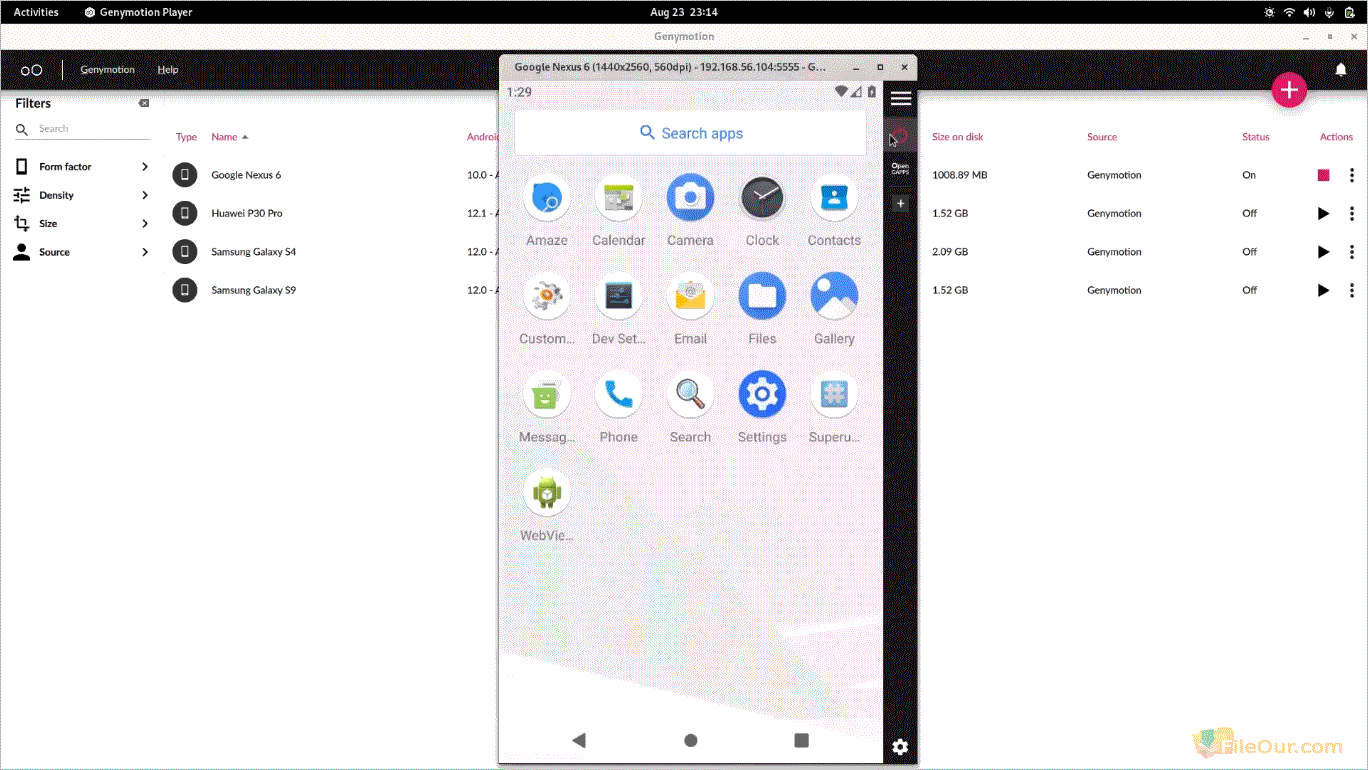
Genymotion Desktop is a perfect solution for users who want to play Android games or launch some applications on a desktop PC or laptop.
The application is rather simple to use. It provides the standard Android interface. So there won’t be any troubles with program exploitation.
The software launches most Android applications without trouble. If the user faces some problems, there are advanced debug options which will help him to solve the problem.
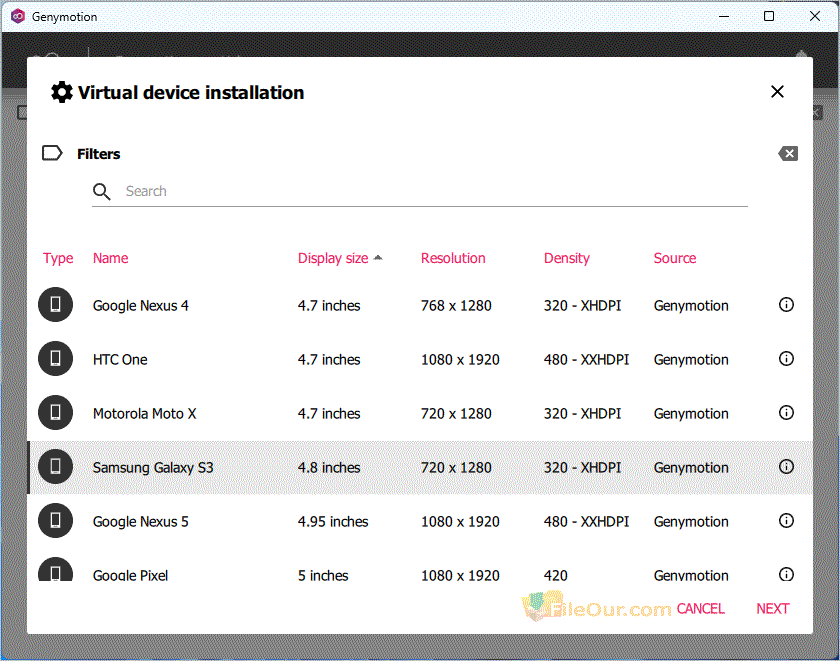
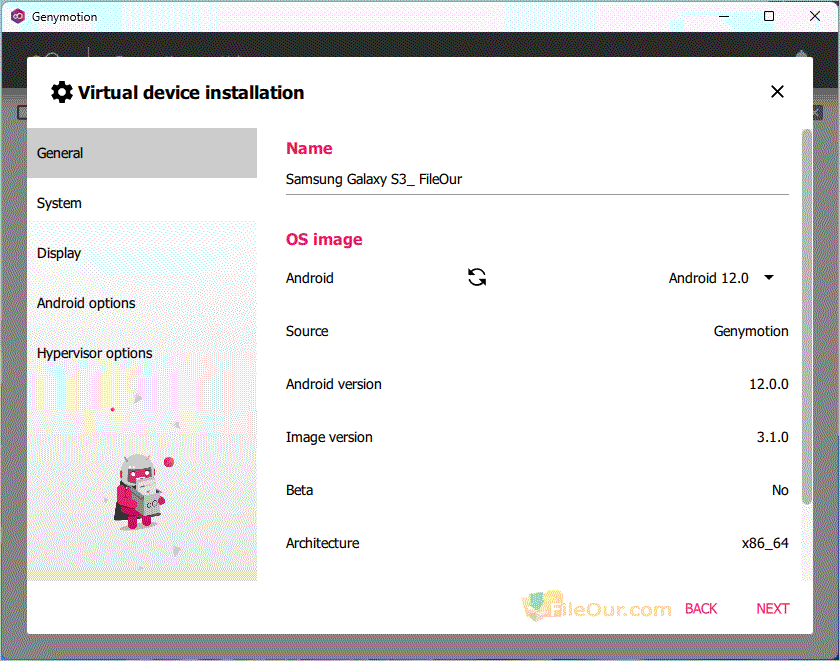
The Genymotion Desktop setup file can be downloaded in two different versions.
- VirtualBox is included with the first setup file.
- With the second one, the VirtualBox is not added. In this case, you must install VirtualBox’s latest version manually.
If you have problems installing it on your Windows, you can follow the installation guide.
Why use GenyMotion?
- Support Android Studio
- Cross-platform Android emulator that supports Windows, MacOS and Linux operating systems
- Support Android version 4.1-8.1
- Emulate 3000+ virtual Android device configurations
Advantage and Disadvantage
|
Pros
|
Cons
|
GenyMotion 32-bit/ 64-bit System Requirement
- CPU: Intel Core i5 (64-bit), AMD Ryzen or higher
- GPU: NVIDIA Geforce 8 series, AMD Radeon R600 or higher
- RAM: 16 GB or higher
- Screen: Resolution 1920×1080 or higher
- Hard Disk: Free HD Space 120MB + 1GB per virtual device
Technical Details
| Latest Version: | GenyMotion 3.5.1 |
| Update Released: | October 10, 2023 |
| License: | Free |
| Publisher: | Genymobile |
| Main Category: | Emulator |
| Setup File: | genymotion-3.5.1 -vbox.exe |
| File Size: | 197.59 MB |
| Uploaded: | Publisher |